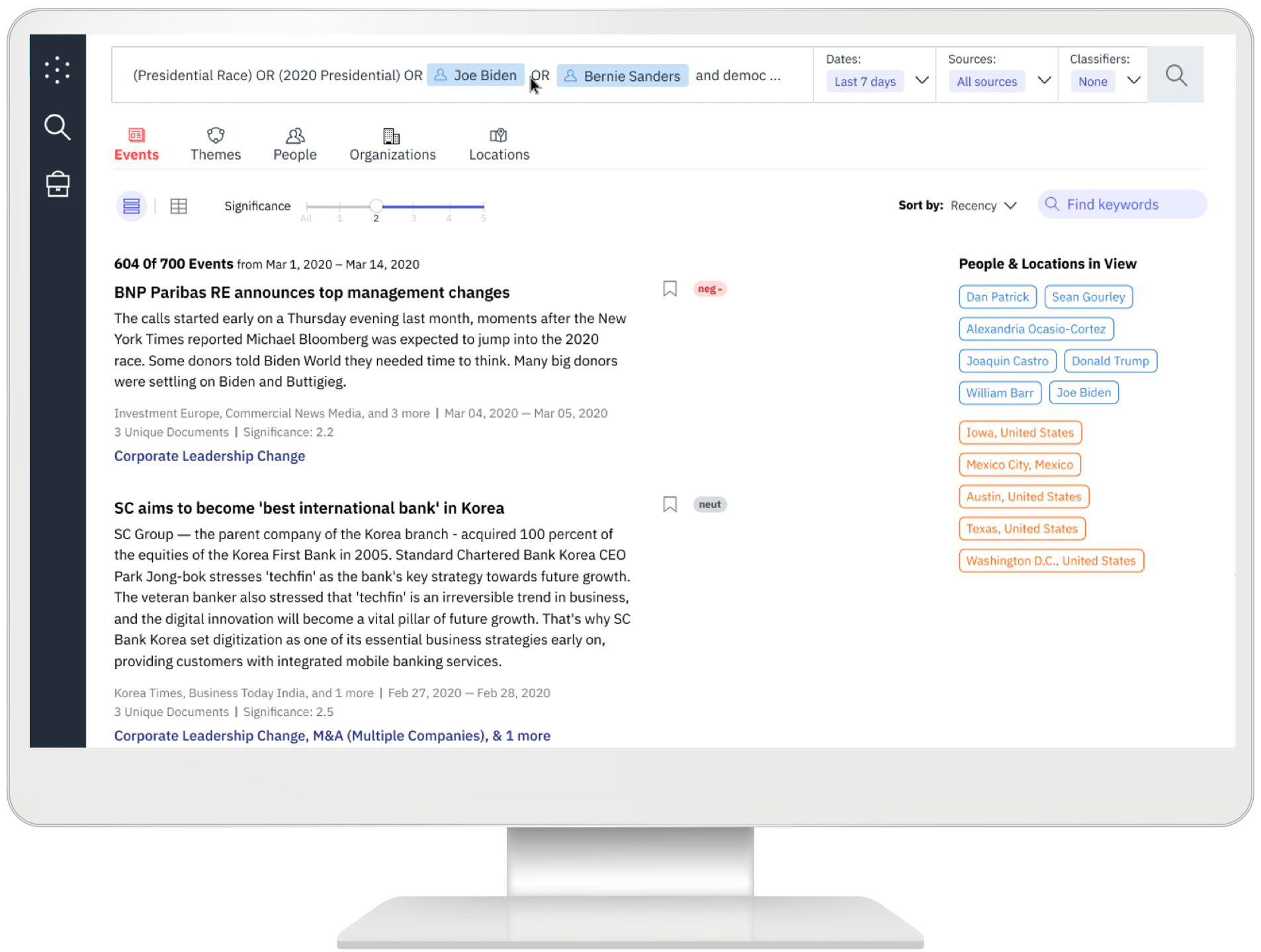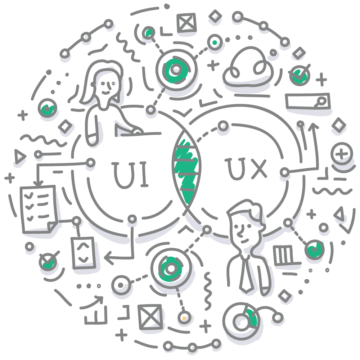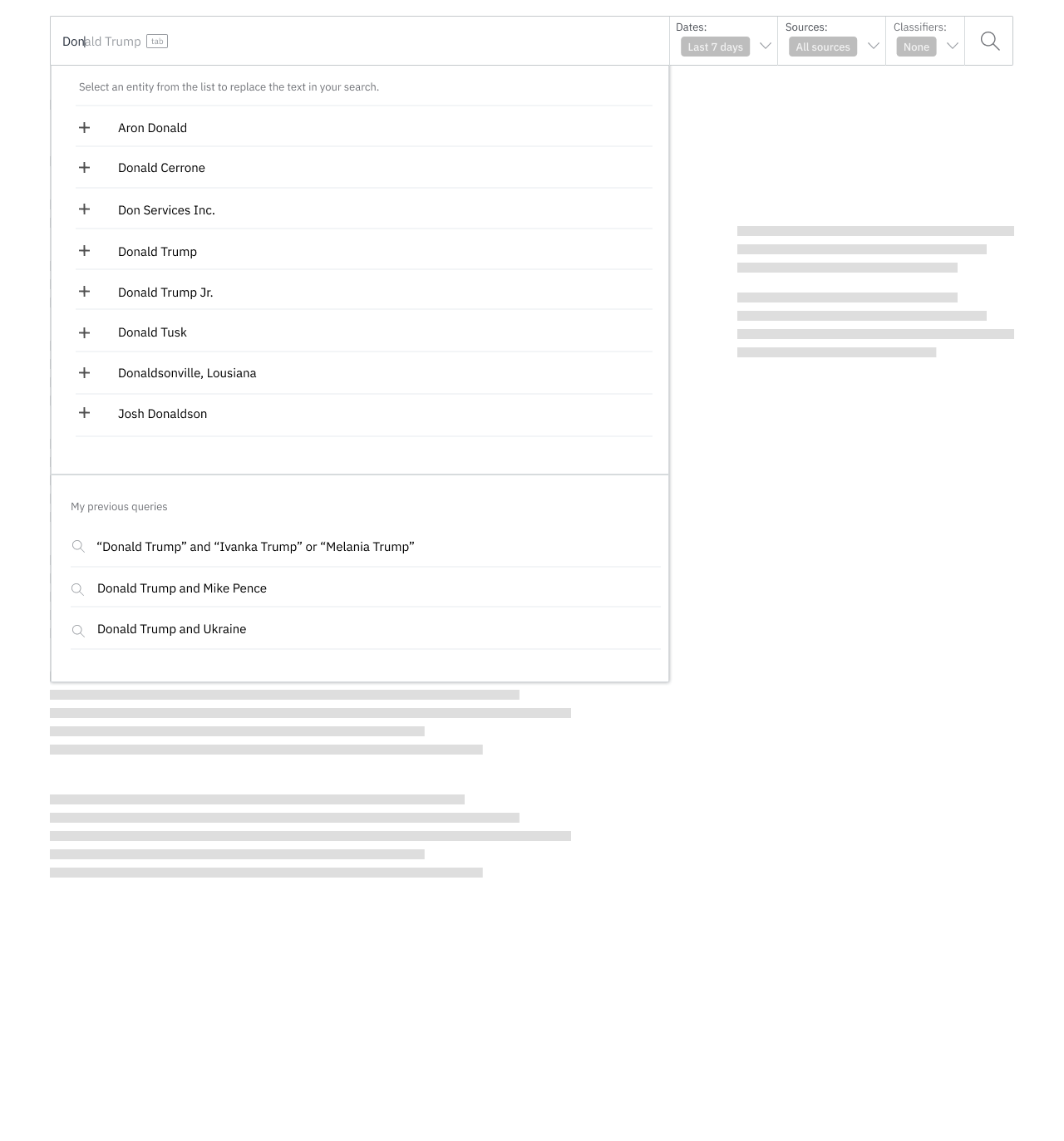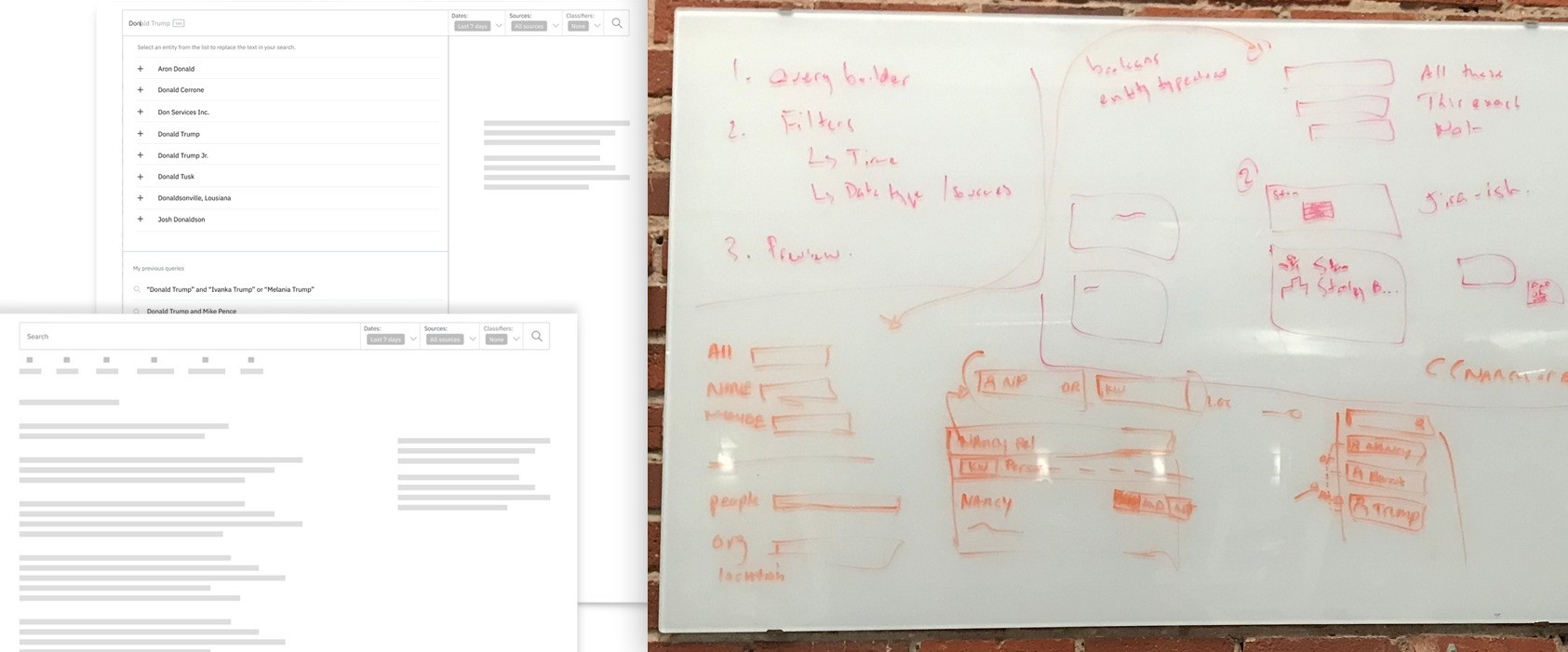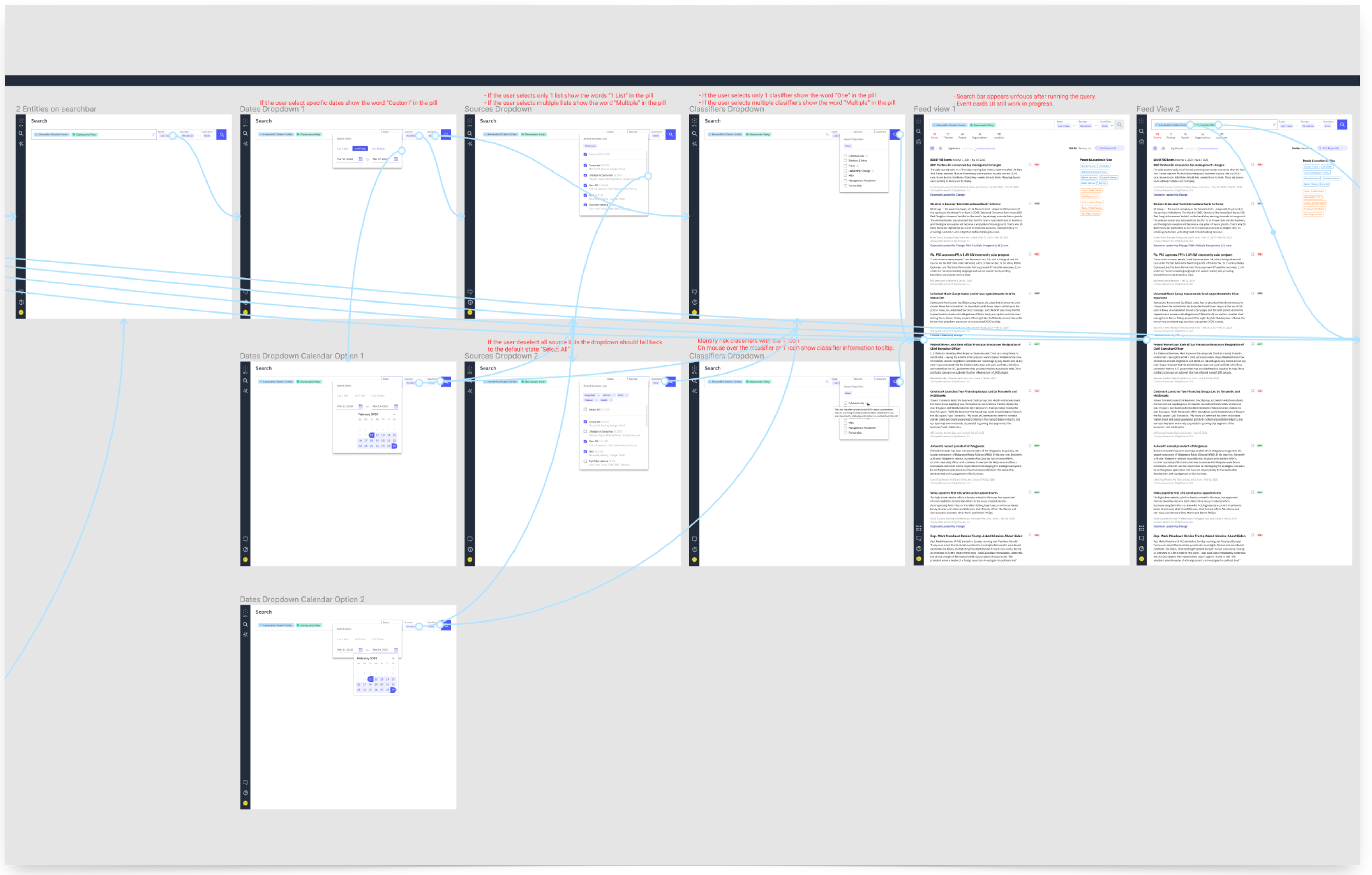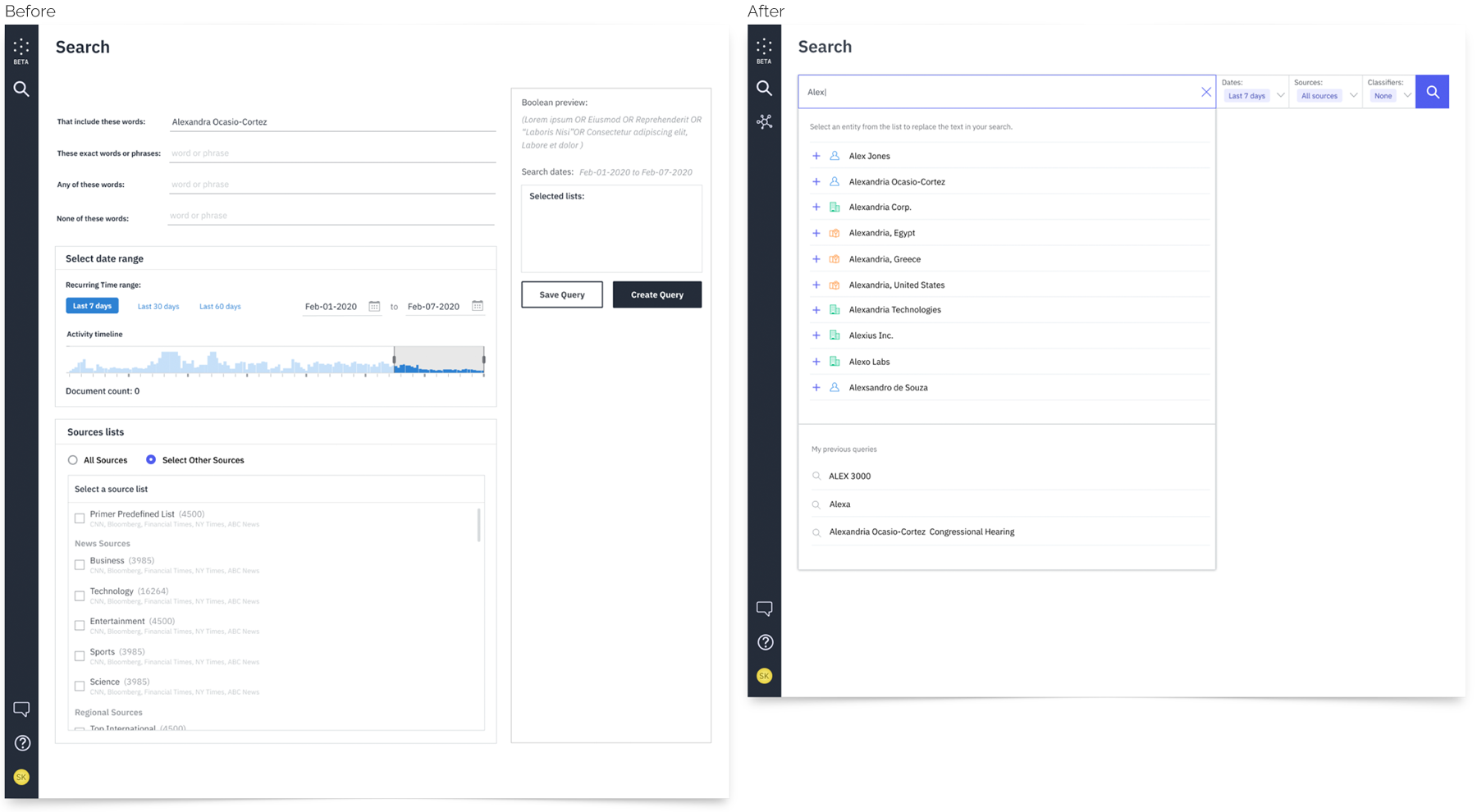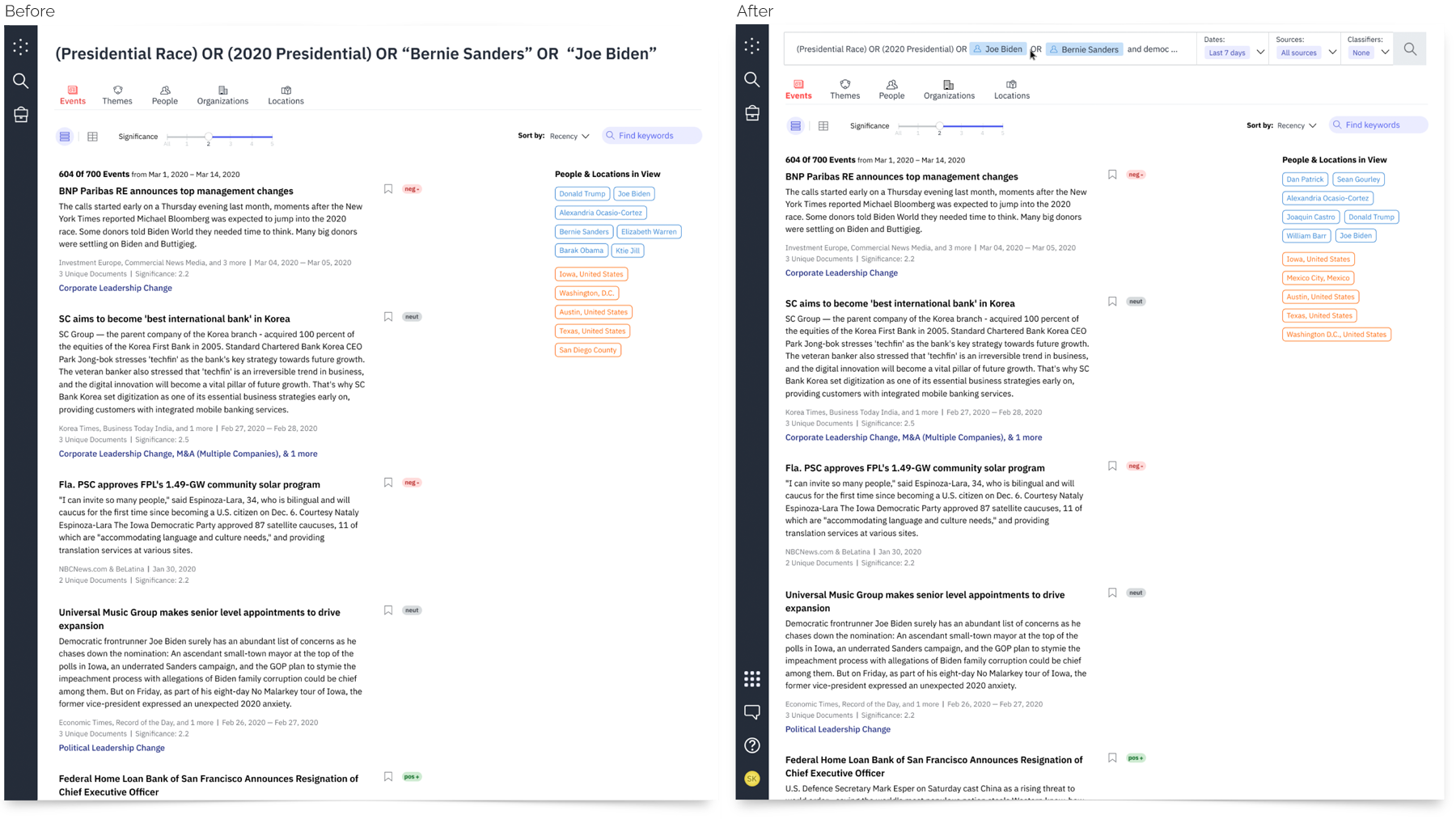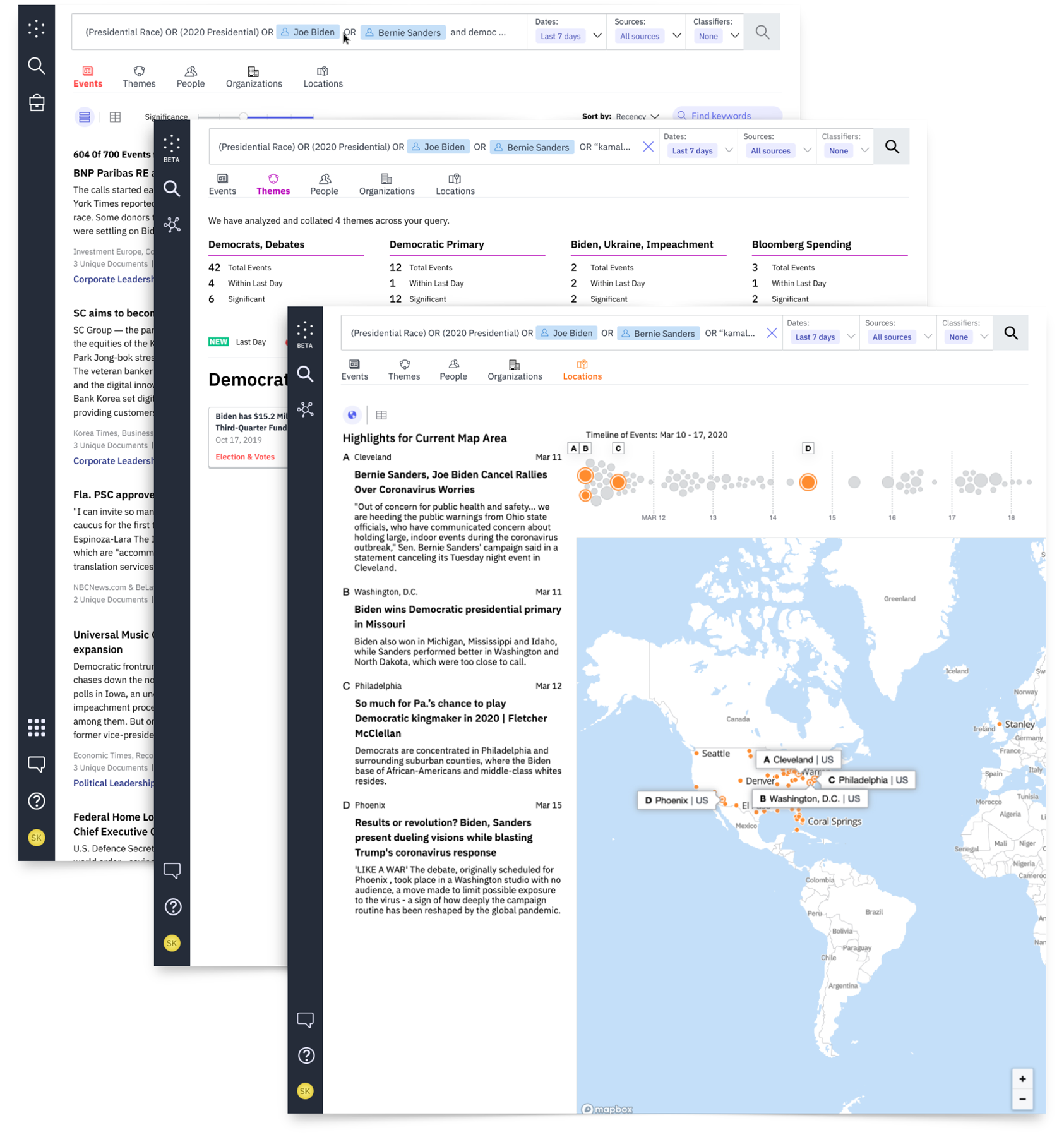Primer build machines that can read and write, automating the analysis of very large datasets. Primer’s technology is deployed by some of the world’s largest government agencies, financial institutions, and Fortune 50 companies. Their mission is to accelerate our understanding of the world.
The most used feature of the site needs to enable users to search from anywhere and add quick filters to key words before running a query.